WATERROOTS
Grow Smarter, Greener, Anywhere.

Grow Smarter, Greener, Anywhere.


WaterRoots is an advanced at-home hydroponic farming system designed to make sustainable agriculture accessible and effortless for everyone...
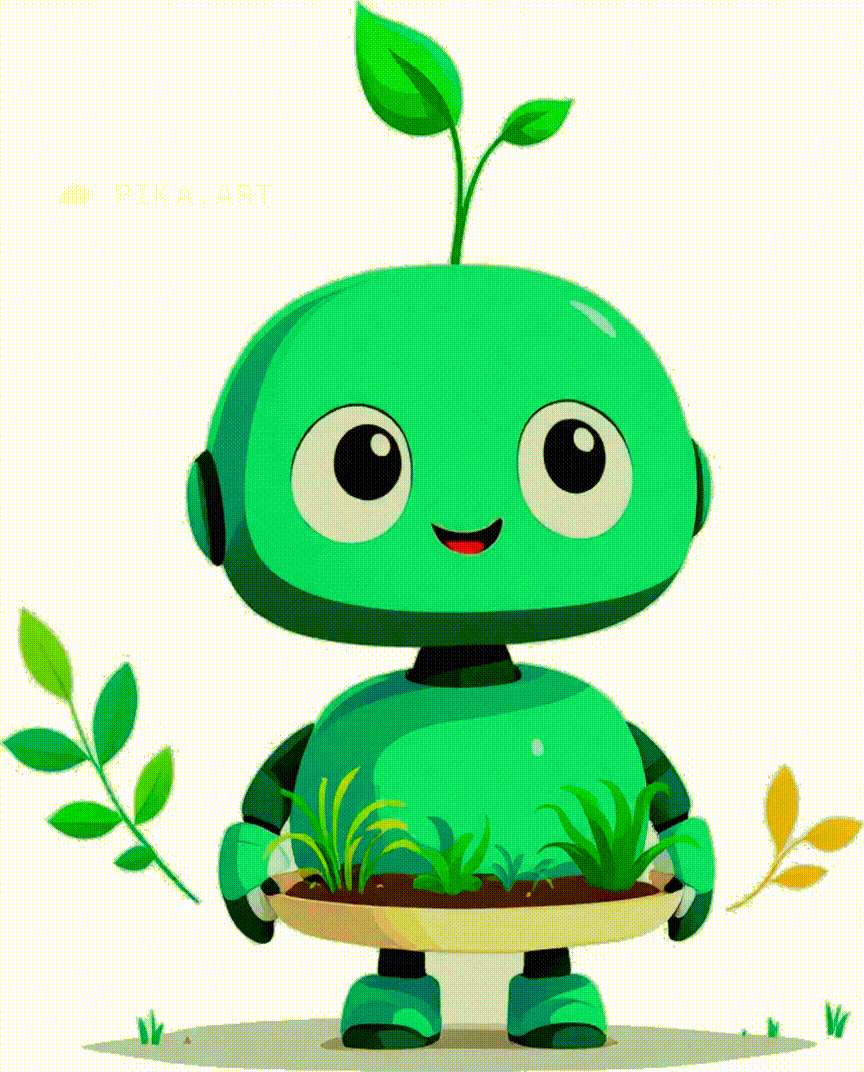
Sprout is our intelligent AI assistant integrated into the WaterRoots app, providing personalized tips, growth tracking, and real-time assistance to help you cultivate your garden efficiently.
WaterRoots is a smart hydroponic indoor/outdoor farming system that enables users to grow plants in limited spaces. It combines IoT control, cloud data, local touchscreen, and a companion app to simplify sustainable gardening.
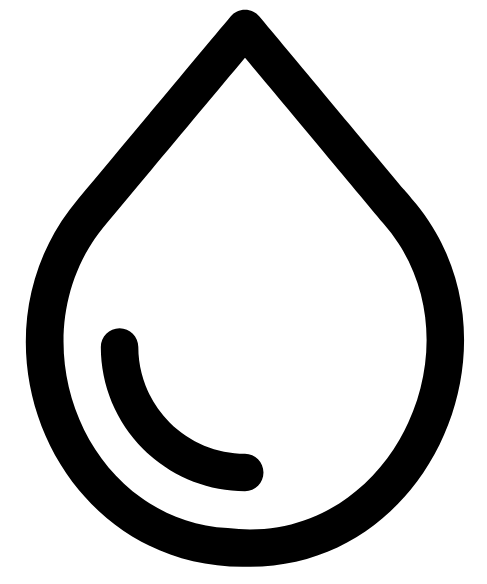
WaterRoots delivers nutrients and hydration precisely when plants need it — no manual watering required.
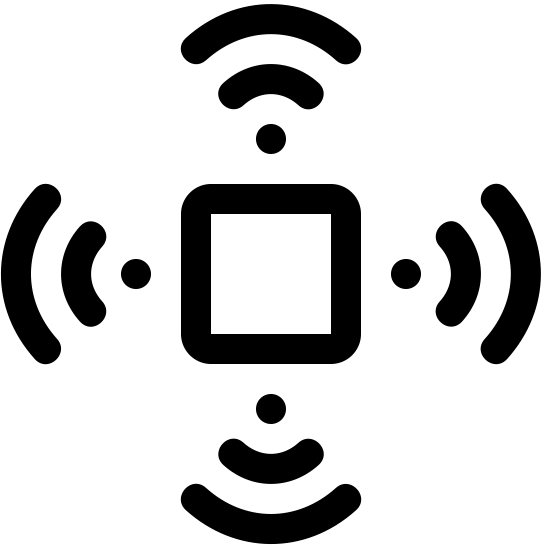
Real-time monitoring of pH, water level, TDS, humidity, and temperature to keep your garden thriving.
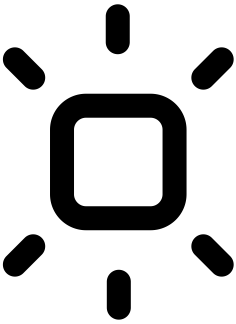
High-efficiency LED lights optimized for every growth stage — from seedling to harvest.
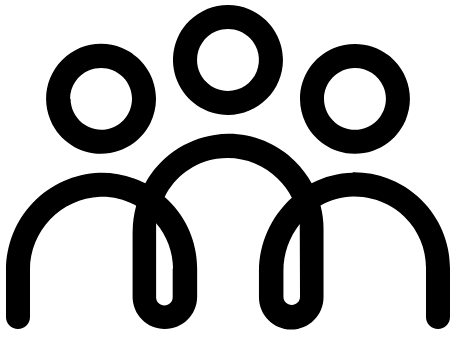
Our app connects you with expert advice, AI-powered tips, and a supportive grower community.
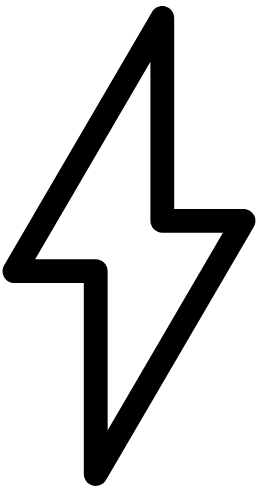
WaterRoots minimizes water use and power consumption without compromising performance.
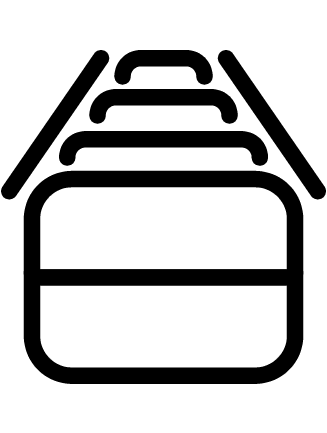
Start small or go big — WaterRoots is modular, expandable, and great for kitchens, classrooms, or farms.
The WaterRoots system integrates multiple sensors, actuators, and a modular frame to support plant growth in any space. Here is the system dimensions.
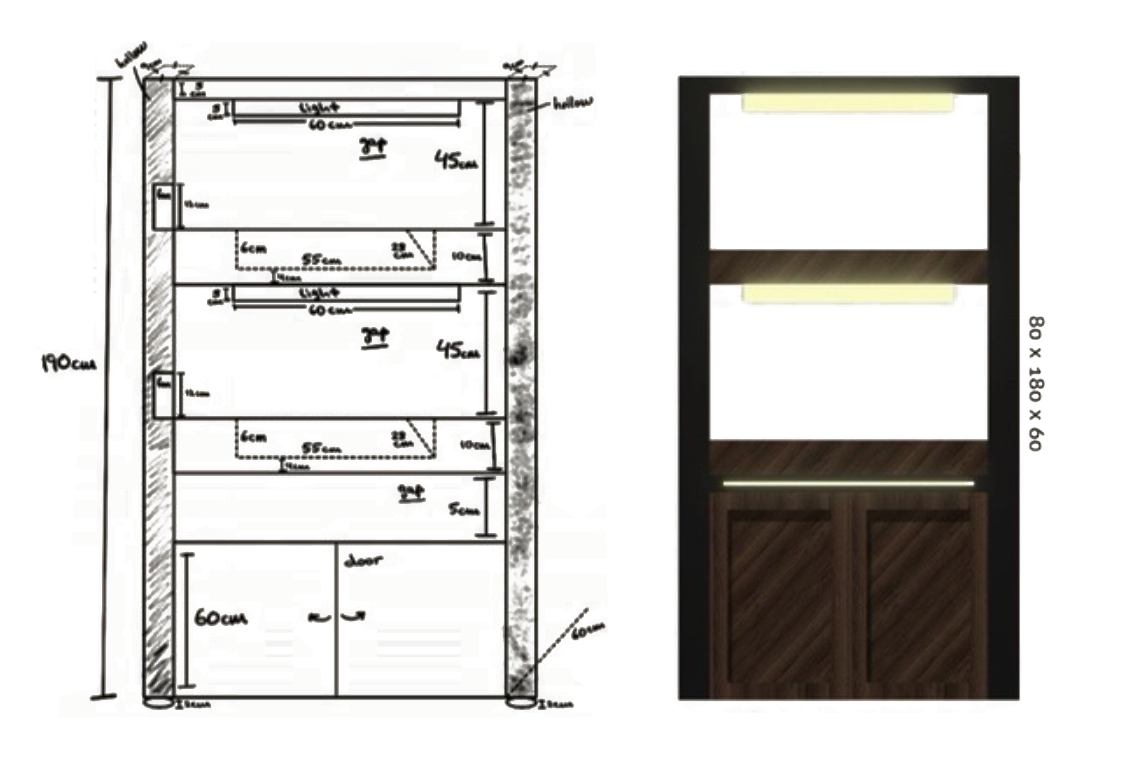

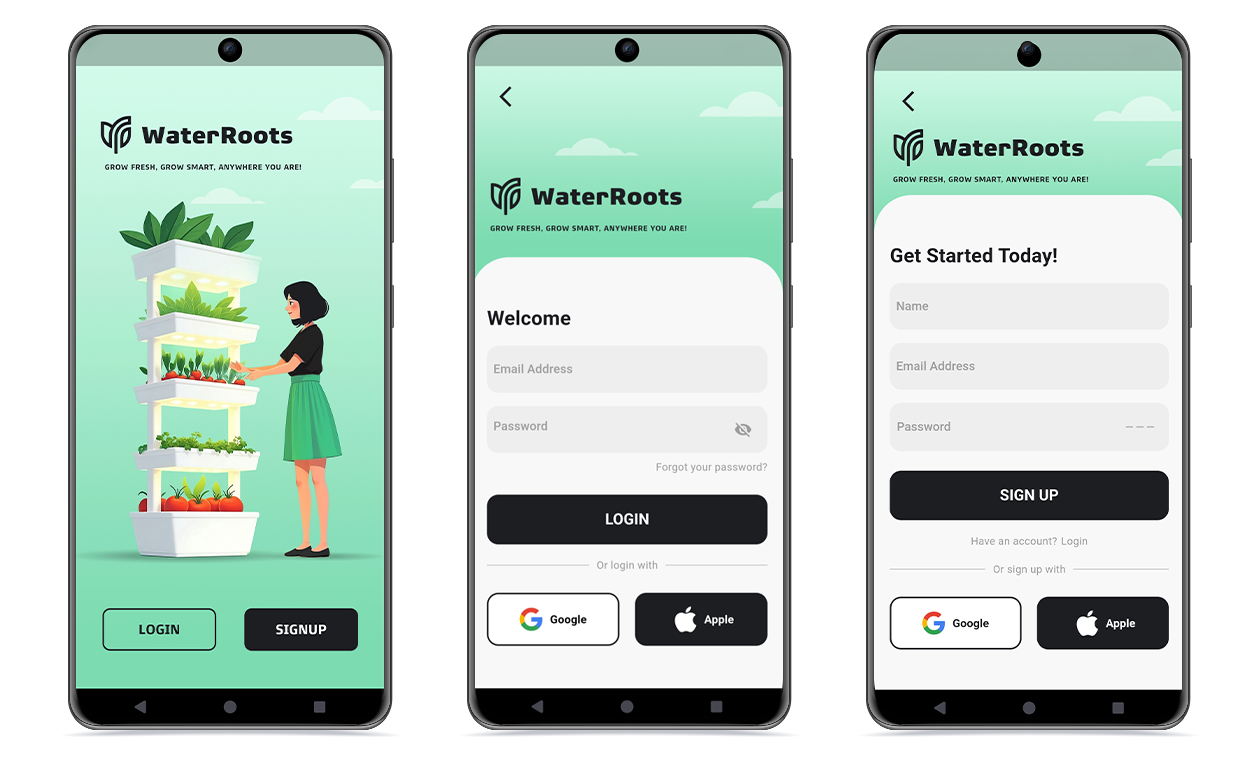
Secure Firebase authentication with intuitive UI.
Supports Google & Apple SSO for quick access.
Seamless login experience and smooth transition to the dashboard.
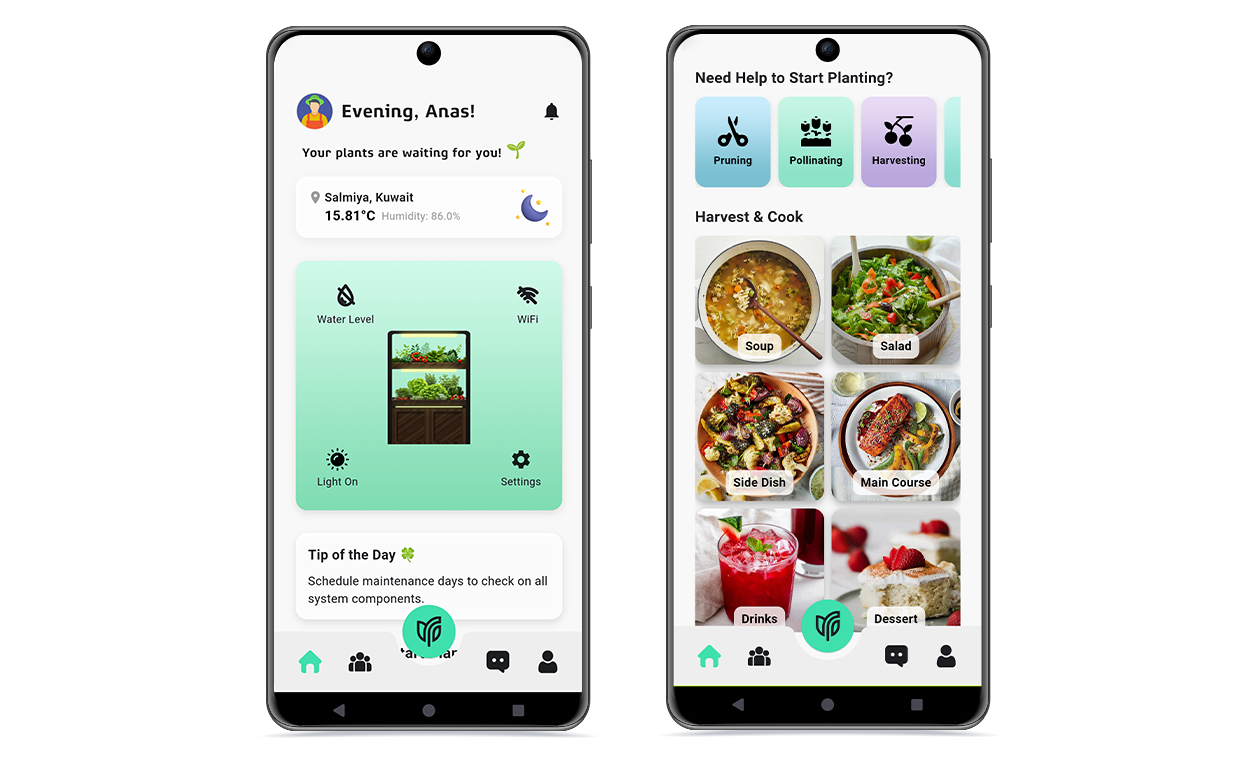
View water level, WiFi status, and system overview.
Access daily tips, educational resources, and harvest-based recipes.
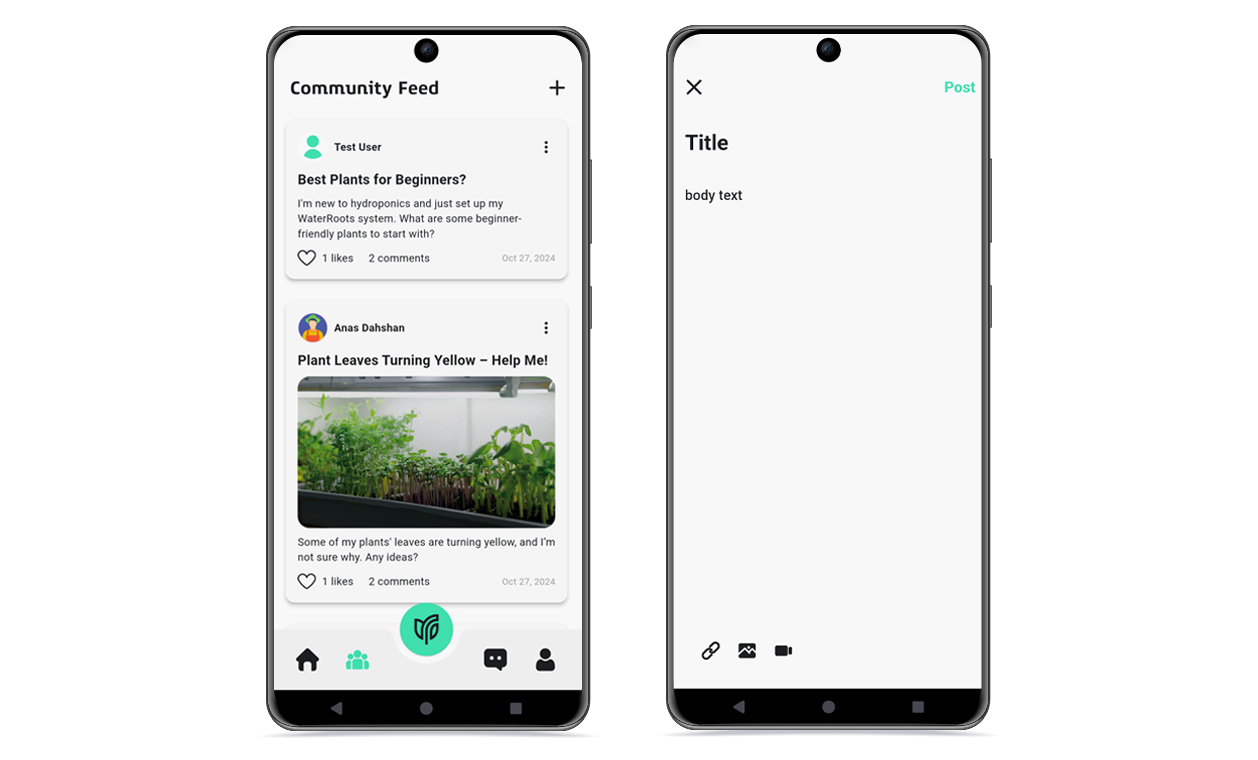
Connect with fellow growers, share insights, and troubleshoot.
Post images, comment, like, and explore discussions.
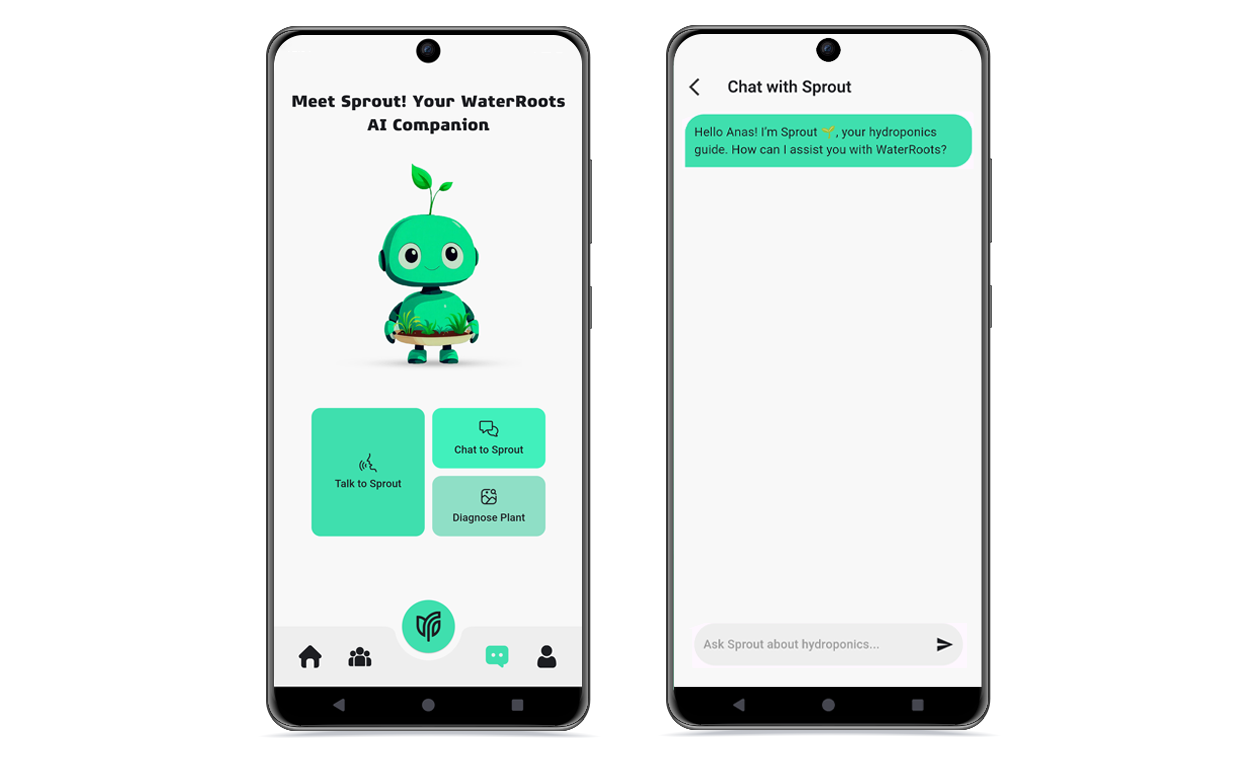
Meet Sprout, your AI companion for plant care.
Get real-time diagnostics, upload images, and receive actionable insights.
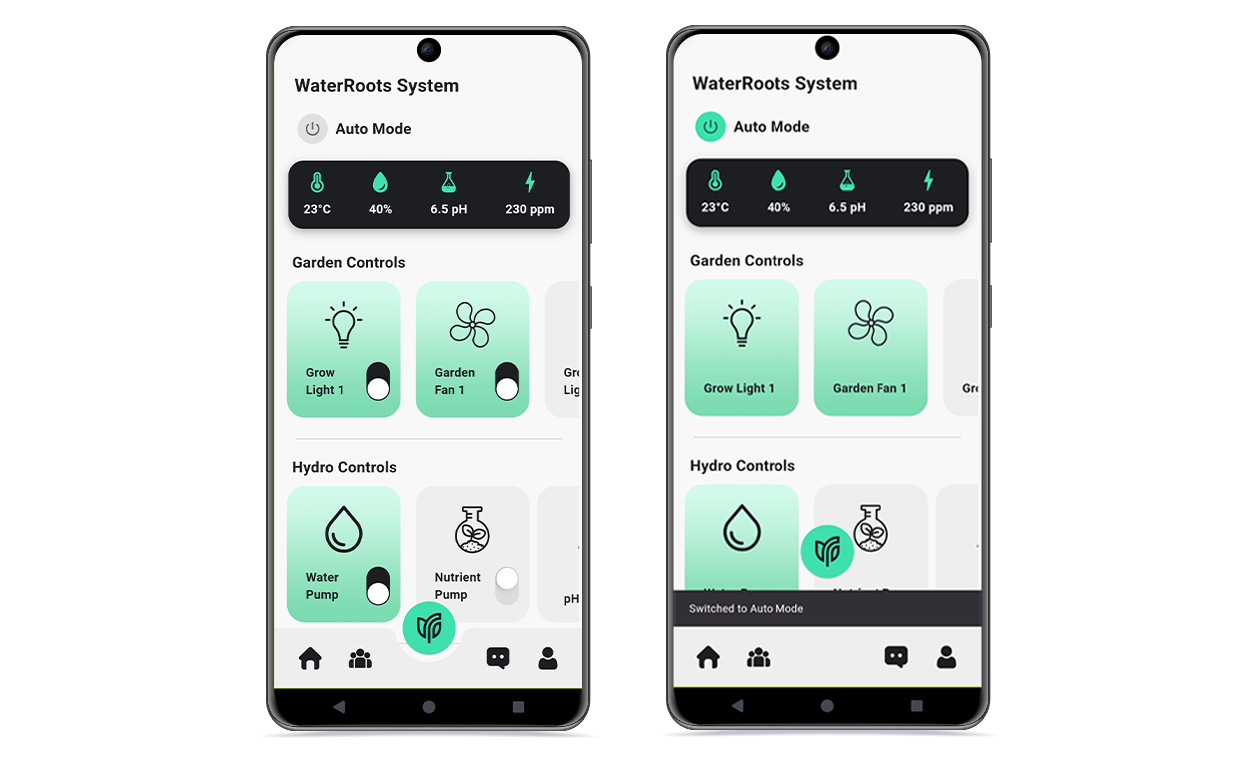
Switch between Manual and Auto Mode.
Control grow lights, fans, pumps, and monitor live sensor data (pH, TDS, temp, humidity).
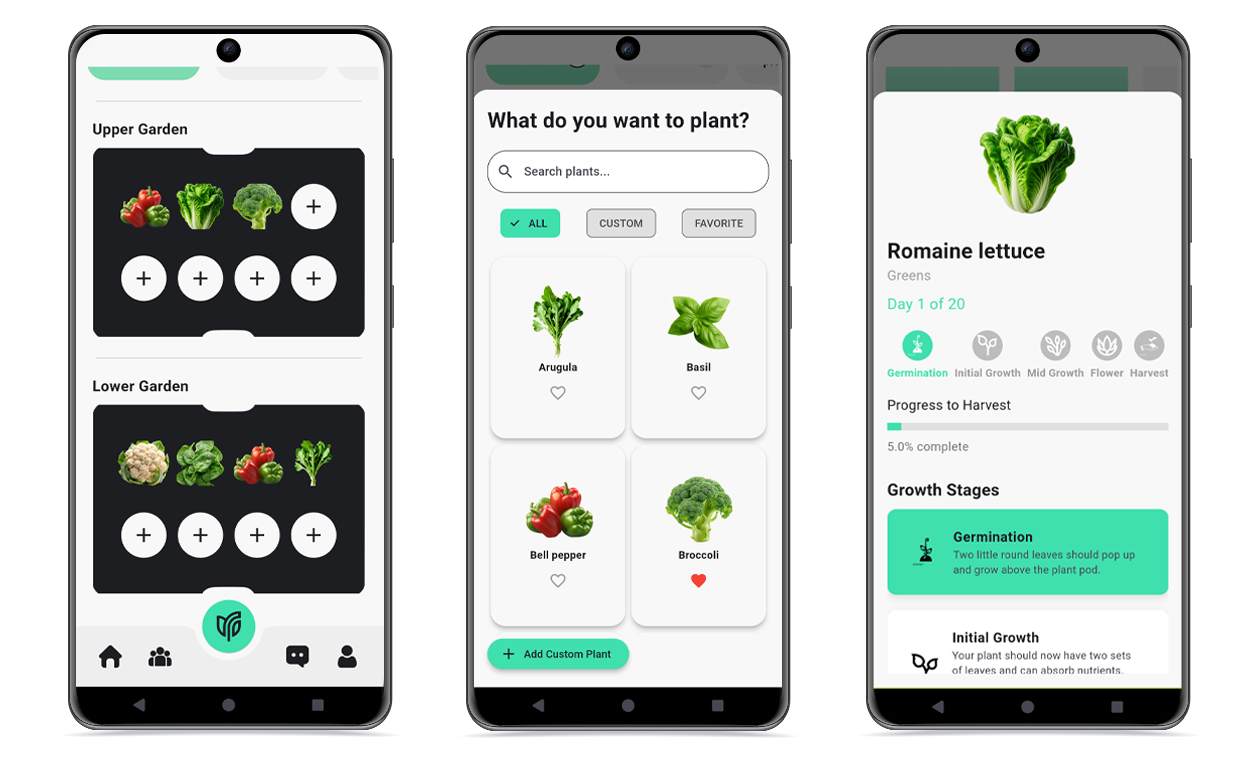
Track plant progress from germination to harvest.
Visual growth stages, harvest countdown, and plant-specific tips.
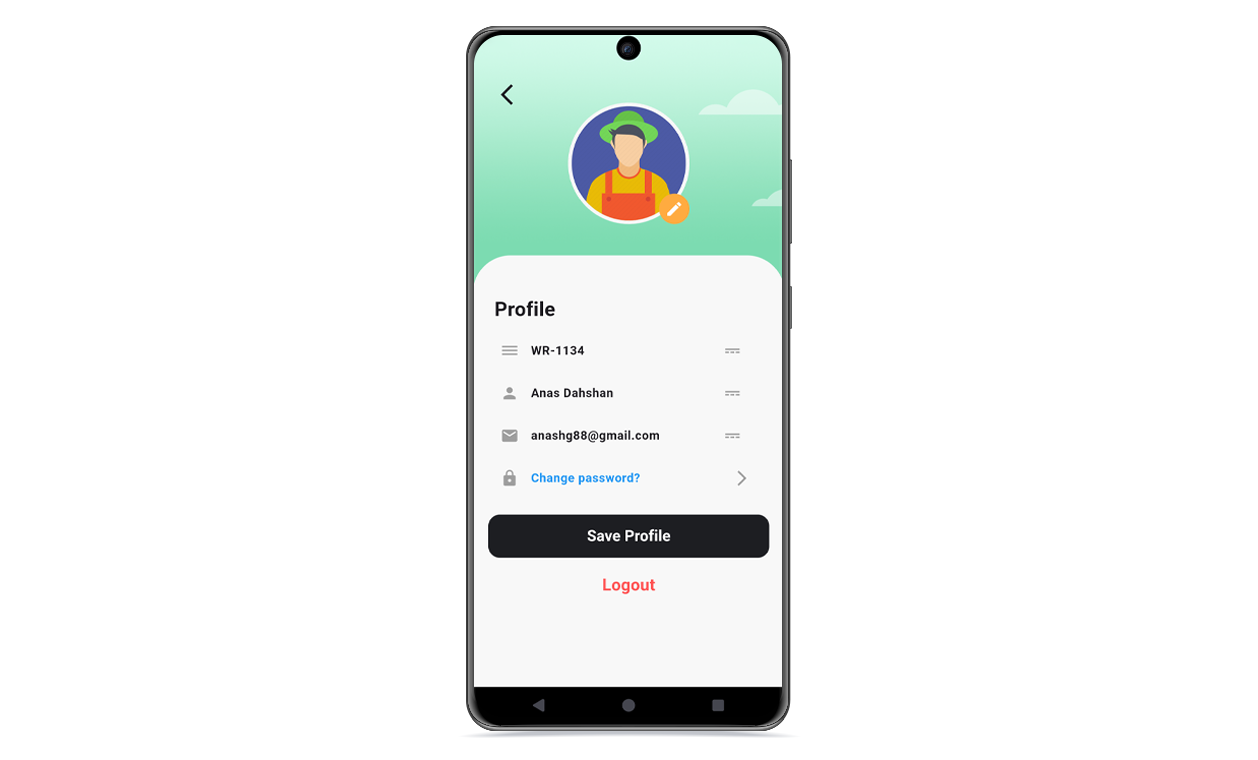
Manage your account details, update preferences, and personalize your app experience.
The Nextion Display Interface provides an alternative local control method for users who prefer a touchscreen setup.
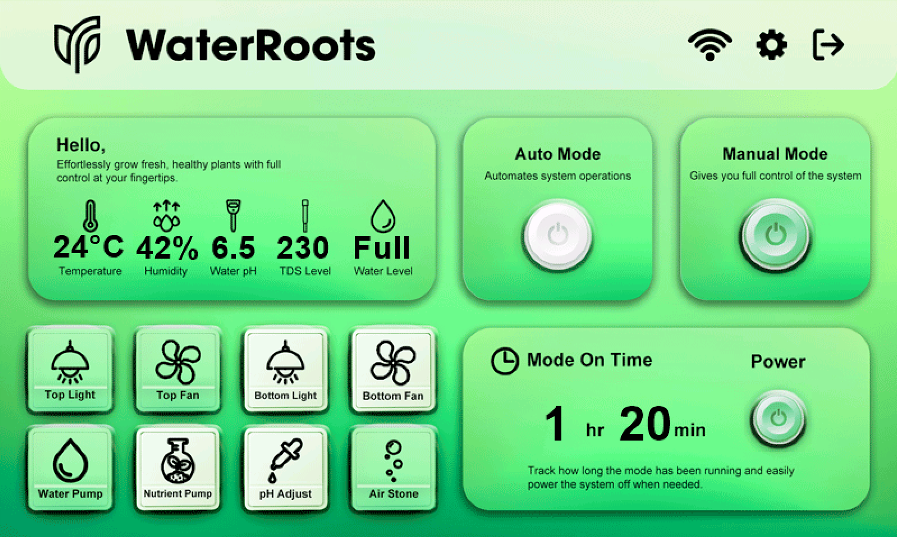
Watch the WaterRoots system in action!
The WaterRoots system is built using powerful microcontrollers, sensors, and actuators to ensure smooth, smart, and efficient plant growth.
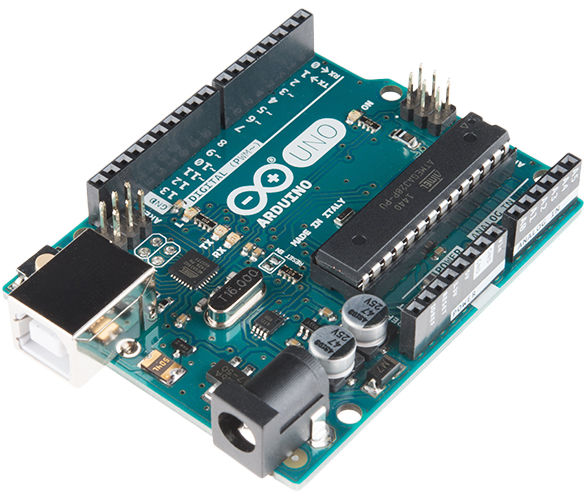
Arduino Uno R4
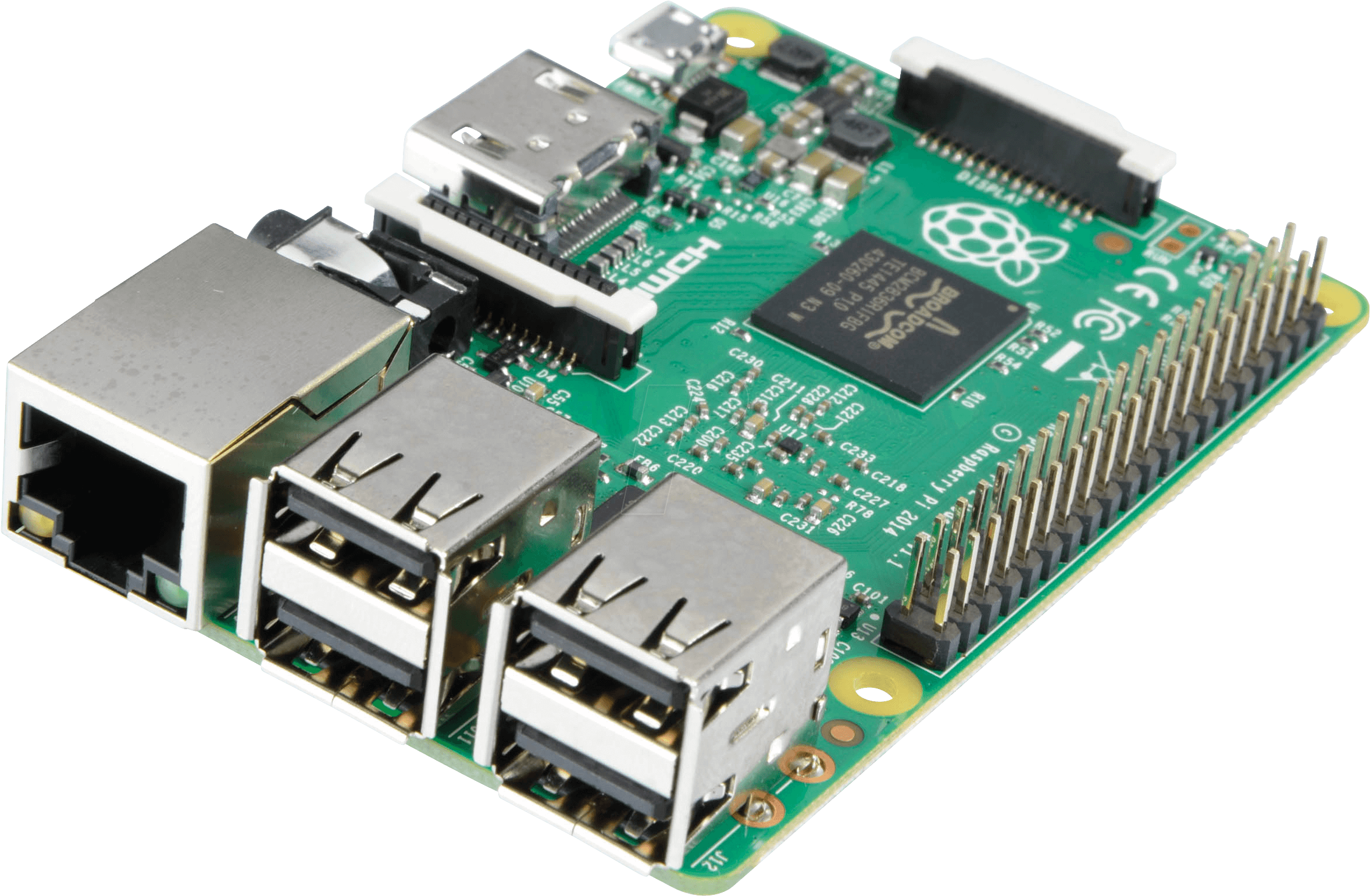
Raspberry Pi

AC/DC Converter
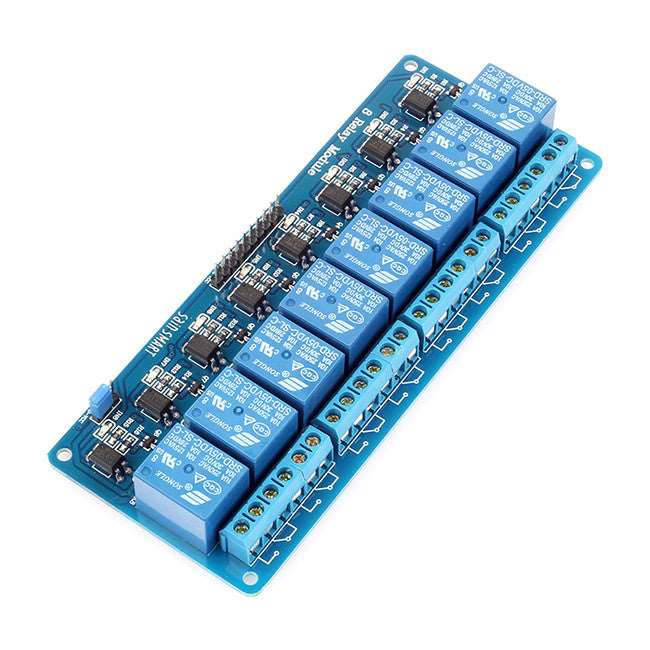
Relay Switch

pH Sensor

TDS Sensor

Water Level Sensor

Air Stone
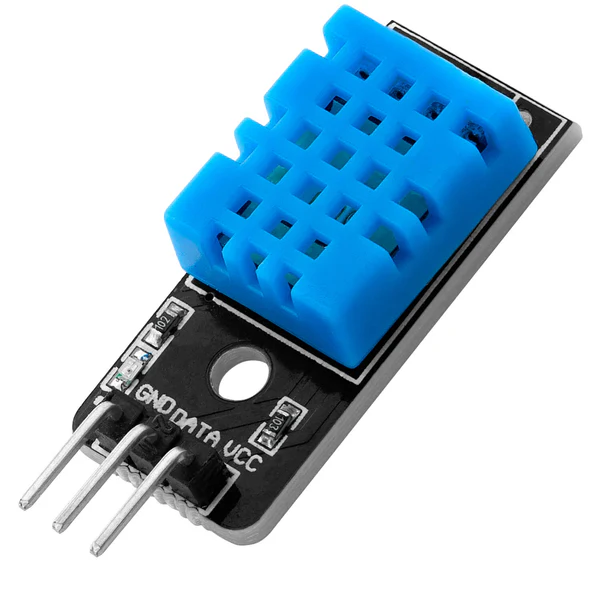
Temperature Sensor

Fan

Peristaltic Pump

Water Pump
Powering WaterRoots with robust frameworks and tools across mobile, embedded, and cloud.
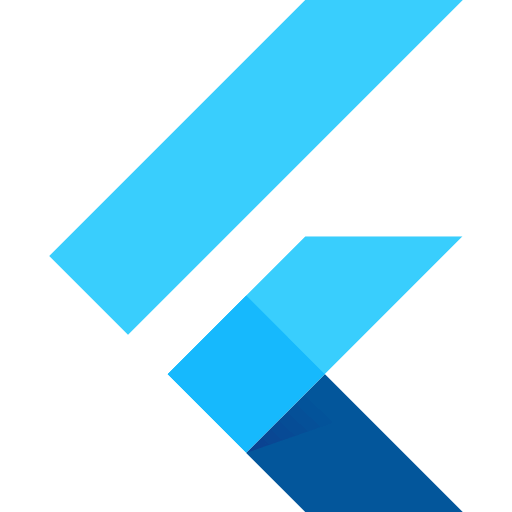
Flutter

Firebase

Arduino C++
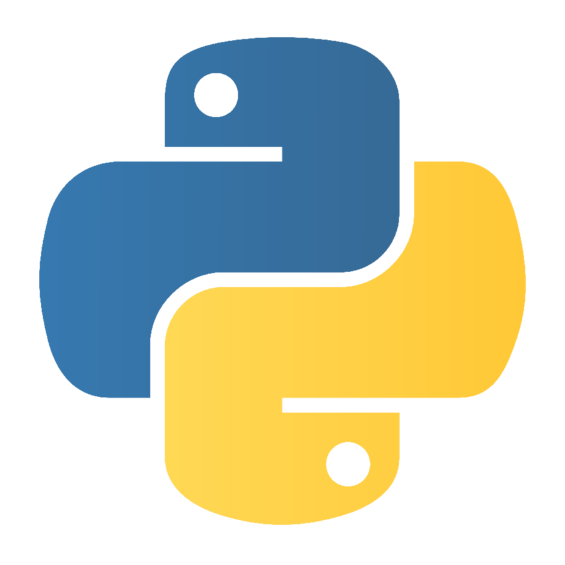
Python (Raspberry Pi)

Wi-Fi
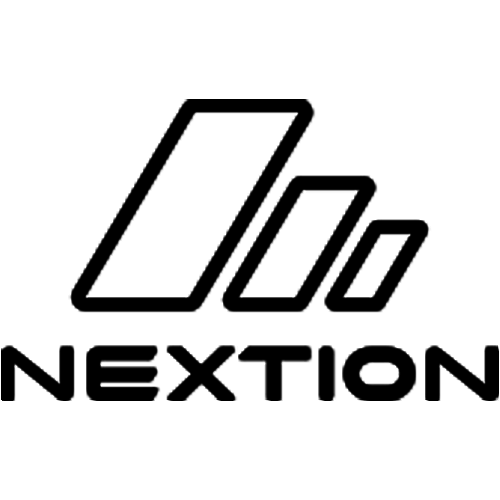
Nextion Editor
Clone the repo and set up your environment:
git clone https://github.com/YOUR_GITHUB_USERNAME/WaterRoots.git
cd WaterRoots
# Arduino Setup
Open waterroots.ino in Arduino IDE
Upload to Arduino Uno R4
# Raspberry Pi Setup
python3 main.py
# Flutter Mobile App
flutter pub get
flutter run
# Nextion Display
Open nextion_ui.hmi in Nextion Editor
Upload to Nextion DisplayWe welcome contributions! Fork the repo, create a feature branch, and submit a pull request.
MIT License – Feel free to use, modify, and share WaterRoots!